Verify Domain
Set Sending Domain
Add the domain you would like your emails to be sent from
Setting up your sending domain and adding DNS records grants Brew permission to send emails on your behalf. This ensures emails sent through Brew appear in your customers’ inboxes as coming from you, building trust and improving deliverability. It’s a crucial step in keeping your emails out of spam folders.
Using Brew requires a business domain. Emails will always come from your own domain.
Why This Matters
Build Trust
Emails from your own domain appear more professional and trustworthy to recipients.
Improve Deliverability
Emails from verified domains are less likely to be flagged as spam.
Maintain Brand Consistency
Keep your brand experience consistent across all customer touchpoints.
Enable Authentication
Allow for proper SPF, DKIM, and DMARC configuration to verify your sender identity.
How to Set Your Sending Domain
You can set your sending domain during sign-up or later in Settings. Choose the tab that matches your current situation.1
Enter your domain
When prompted, enter your domain (without the https:// prefix).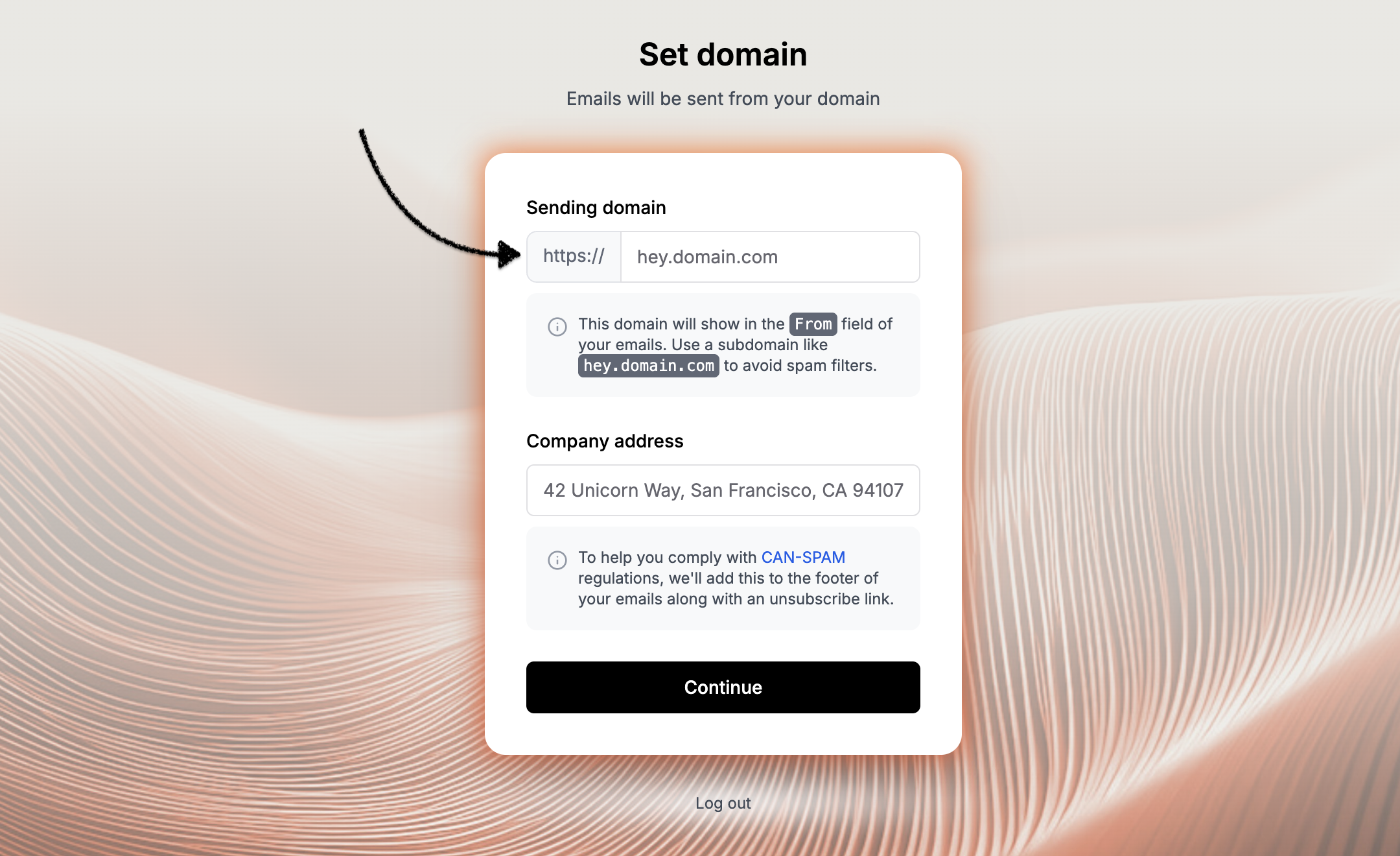 This domain will show in the
This domain will show in the
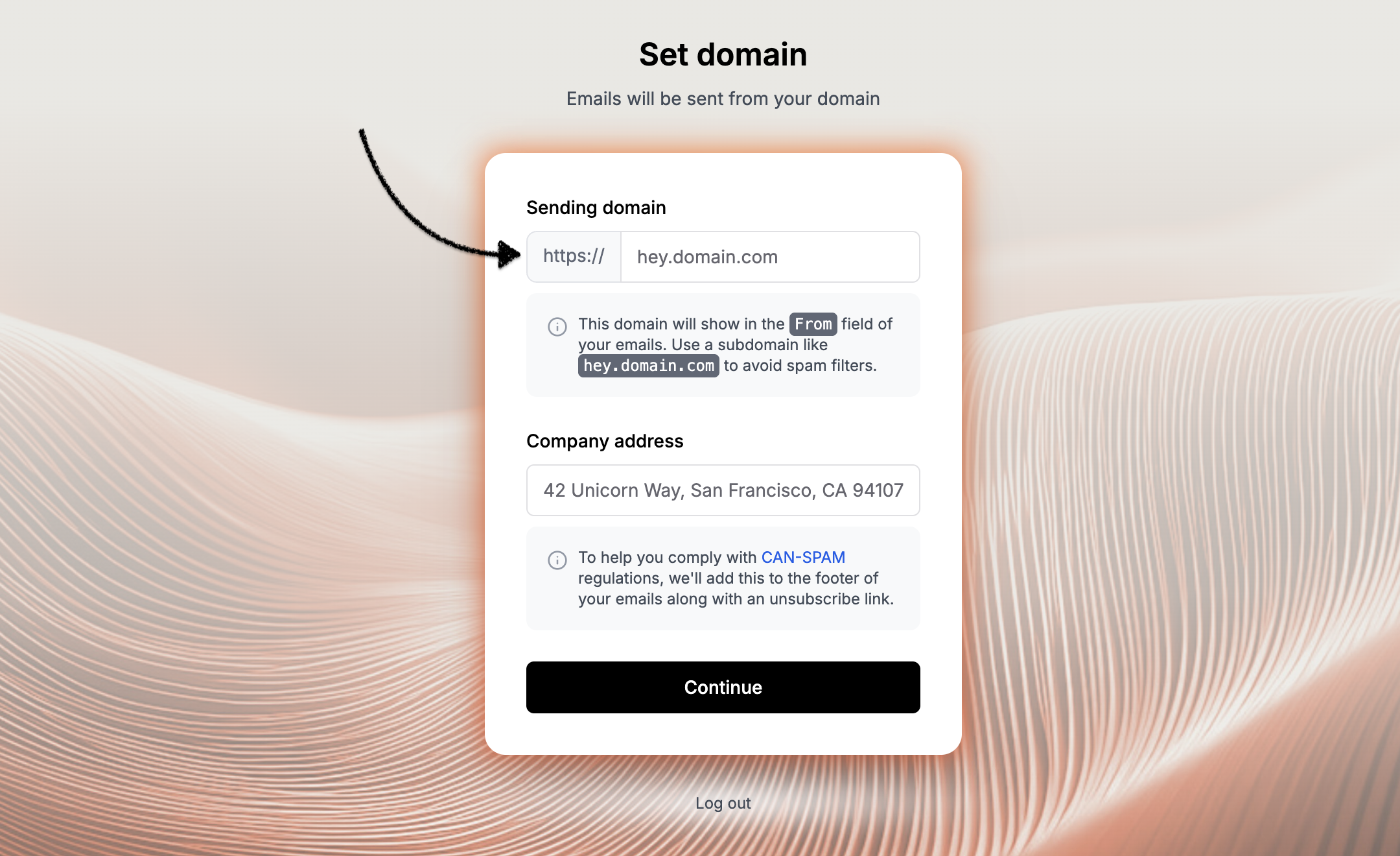
From field of your emails. We recommend using a subdomain like hey.domain.com to avoid spam filters. Learn why subdomains are recommended.2
Add DNS Records
After setting your domain, you’ll need to add DNS records to verify ownership and enable authentication.
Your emails may have deliverability issues until you complete the domain verification process by adding the required DNS records. We recommend completing this setup before sending any marketing emails.
Any changes to your domain (switching subdomains, changing DNS providers, or changing domains entirely) will require repeating the DNS verification process.
Additional Email Settings
While setting up your domain, you’ll also see these important settings on the same page:Default Sender Name
The default sender name will appear alongside your email address in recipients’ inboxes. We recommend using a real name to build a genuine connection with your audience. This name will be used for email generation, but you can always change it directly in the editor for specific emails. Learn why we recommend using a real reply address.Company Name
Your company or organization name will be used throughout Brew for email generation, in email footers, and other places where your business identity is displayed. Brew automatically attempts to extract this from your domain during sign-up, but you should verify it’s correct.Best Practices for Your Domain
Now that you’ve chosen your sending domain, here are key strategies to maximize its effectiveness and build trust with recipients:Use a subdomain (recommended)
Use a subdomain (recommended)
Why this matters: Most Email Service Providers (including Brew) strongly recommend sending from subdomains rather than root domains for better deliverability and domain protection.Benefits of using subdomains:
- Improves deliverability rates
- Makes it easier to configure authentication
- Protects your main domain’s reputation
- Creates more recognizable sender addresses
- Provides reputation isolation: If deliverability issues occur with one subdomain (like a compromised form sending to invalid addresses or a campaign being flagged as spam), you can quarantine that subdomain while keeping your root domain’s reputation intact. This isolation strategy makes recovery much faster compared to damaging your root domain’s reputation.
hey.yourdomain.commail.yourdomain.comupdates.yourdomain.comnews.yourdomain.com
Remember that the subdomain you choose will appear in the “From” field of all your emails (e.g., “Your Name <[email protected]>”), so pick something recognizable and professional.
Choose a real reply address, never 'no-reply'
Choose a real reply address, never 'no-reply'
Why this matters: Your sender address affects both trust and deliverability. “No-reply” addresses signal one-way communication, while real addresses encourage engagement.Strategy:
- Use addresses like
[email protected],[email protected], or[email protected] - Make sure someone monitors and responds to emails sent to this address
- Consider descriptive addresses that match your email content
Align your email links with your sending domain
Align your email links with your sending domain
Why this matters: When your email links point to the same domain you’re sending from, it builds trust and improves deliverability. Mismatched domains can trigger spam filters.Strategy:
- If sending from a subdomain like
mail.yourdomain.com, ensure your email links point to either your root domainhttps://yourdomain.comor related subdomains - Host your landing pages, signup forms, and key content on your own domain
- Avoid using link shorteners like
bit.lyin marketing emails
- Sending from
[email protected]with links tohttps://apple.com/products - Sending from
[email protected]with links tohttps://support.apple.com
- Sending from
[email protected]with links tohttps://randomdomain.com/signup - Using
bit.lyor other third-party link shorteners
Domain FAQ
Can I change my sending domain later?
Can I change my sending domain later?
Yes, you can change your sending domain at any time through the Settings → Domain page. However, you’ll need to complete the DNS verification process again for the new domain.If you change your sending domain, we recommend completing the domain warm-up process again to ensure your emails are delivered reliably.
What if I don't own a domain?
What if I don't own a domain?
To use Brew effectively, you must have a domain that you own. If you don’t have one yet, we recommend purchasing one through a domain registrar like GoDaddy, Namecheap, or Google Domains before continuing with setup.
Need Help?
Our team is ready to support you at every step of your journey with Brew. Choose the option that works best for you:Search Documentation
Type in the “Ask any question” search bar at the top left to instantly find relevant documentation pages.
AI Assistant Chat
Click the sparkle ✨ icon next to the “Ask any question” search bar in the top left to chat with our AI assistant that’s been trained on our entire documentation.
ChatGPT/Claude Integration
Click “Open in ChatGPT” at the top right of any page to analyze documentation with ChatGPT or Claude for deeper insights.

